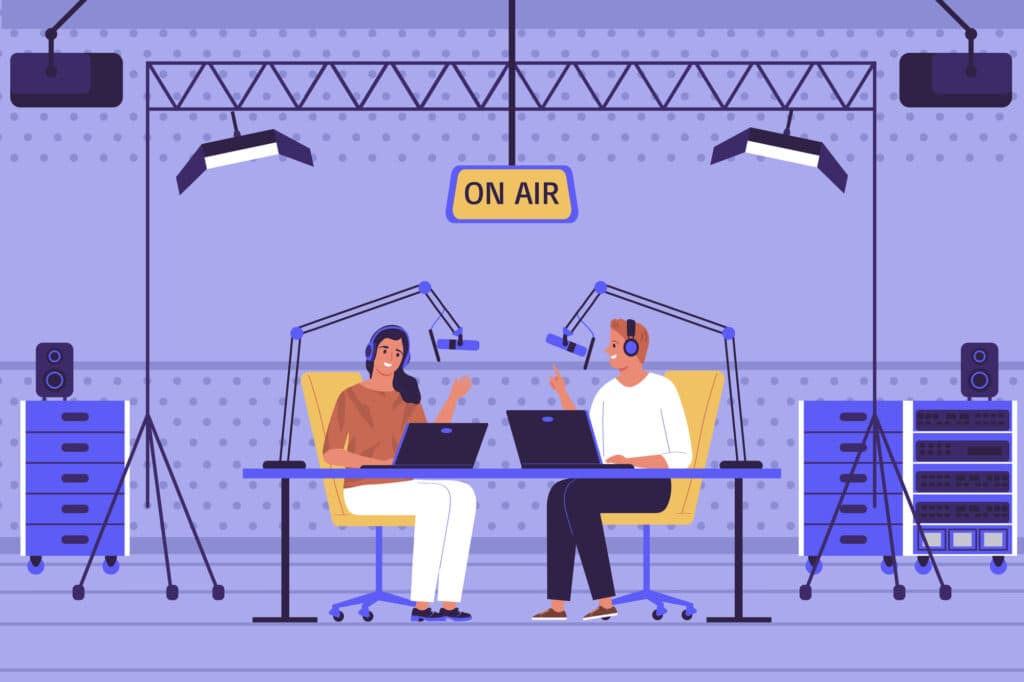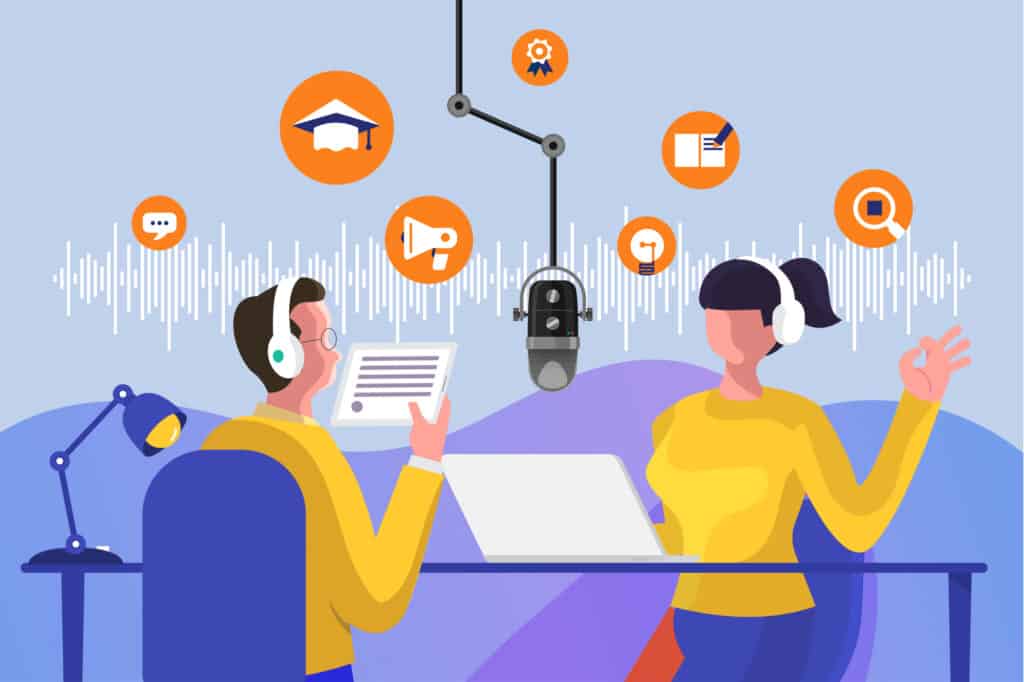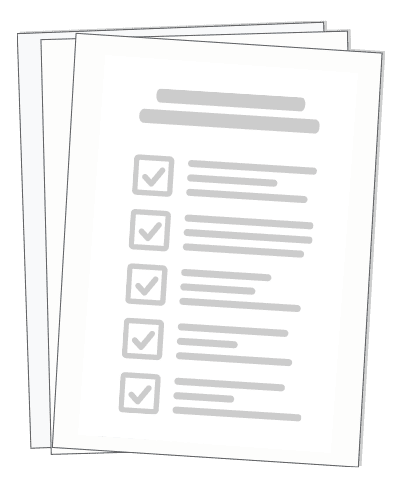Download Your Free
Ultimate Podcast
Launch Checklist
Let’s face it, a good podcast studio setup is your ticket to producing that perfect episode you’ve been dreaming of. It might seem daunting at first – all those gadgets and gear!
But here’s the thing: I’ll walk you through picking out a spot where your voice sounds crisp and clear without echoes bouncing off walls. And yeah, we’ll dive into some cool tools too.
Podcast studio setup: think less noisy neighbors, more sweet soundproofing. Plus, imagine having the right mic in front of you—one that makes sure every word counts.
You’re about to learn how soft furnishings can be audio lifesavers and why cutting-edge editing software could become your new best friend.
Table of Contents:
- Choosing the Optimal Space for Your Podcast Studio
- Essential Equipment for High-Quality Podcast Production
- Essential Equipment for High-Quality Podcast Production
- Acoustic Treatment Techniques to Enhance Your Recording Environment
- Editing Software Options for Polished Podcast Episodes
- Conclusion
Choosing the Optimal Space for Your Podcast Studio
Picking the right room to record your podcast is like finding a quiet corner in a bustling cafe—it can make or break your sound. You’re crafting an auditory experience, and just as you wouldn’t plant a money tree in rocky soil, don’t settle for any old space when creating your quality recording studio.
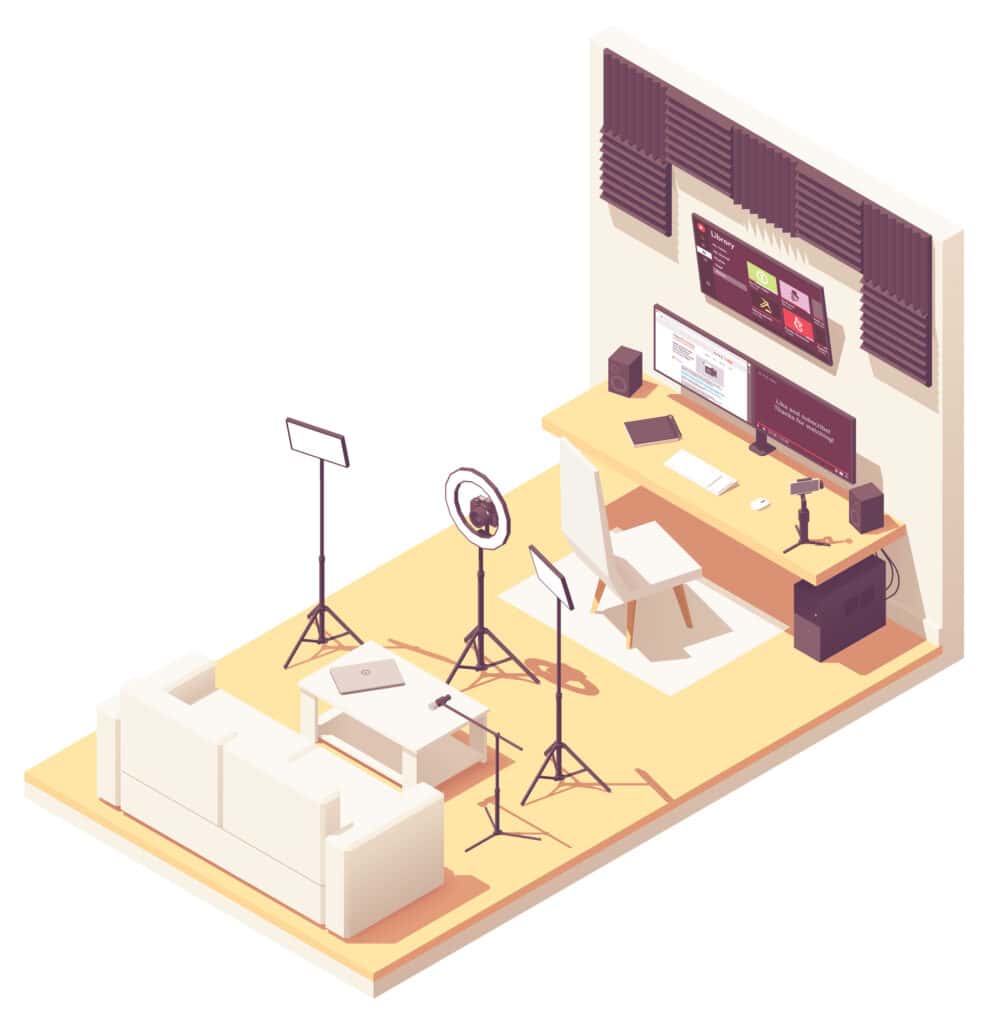
Identifying the Quietest Room in Your Home
To get that good podcast studio setup going, start by playing detective—snoop around your home with ears wide open. That perfect spot? It’s where street noise doesn’t throw parties and household commotion is like that one guest who never shows up. Sometimes it’s not about how spacious a room is but how shielded it can be from audio intruders.
Closets have become secret stars of recording spaces; their cozy confines often deliver clear audio without inviting echoes over for dinner. So yes, talking to yourself surrounded by clothes finally has more benefits than just planning outfits.
The Benefits of Soft Furnishings in Sound Quality
If walls could talk, they’d tell you hard surfaces are no friends of podcasts—they reflect sound waves like light off mirrors. But introduce some soft furnishings into the mix? Now we’re adding warmth to voices and absorbing unwanted echoes faster than sponge cake soaks up syrup.
Lay down carpets or rugs; think of them as welcome mats silencing reverb at the door. Fabric furniture acts much like acoustic foam does: They party together to absorb sound waves rather than bouncing them back at microphones begging for attention.
Auralex’s Room Layout Express tool might help turn those question marks into exclamation points when setting up shop.
Essential Equipment for High-Quality Podcast Production
No matter if you’re aiming for casual banter or professional-grade narrations—the tools define the tradeoff between sounding mediocre and mastering superior podcasting gear finesse.
Selecting a Microphone That Captures Clear Audio
Your microphone is essentially capturing stories out of thin air—make sure it’s good enough to do justice. USB mics are quick on their feet ready-to-go types while XLR mics are marathon runners offering better stamina through dynamic range improvement—and let’s not forget they need companionship via an interface or mixer.
All these platforms offer unique features for audio editing and production. Whether you’re a beginner or a seasoned pro, each one has something to help you create top-notch sound experiences. They cater to different needs and skill levels, so it’s worth exploring which one fits your workflow best.
Scout your home for the quietest spot—it’s key to a clean sound. Closets and soft furnishings are unsung heroes in this quest, soaking up noise like sponges do with spills. And remember, a quality mic isn’t just gear; it’s the heart of your story-telling.
Essential Equipment for High-Quality Podcast Production
You’re setting up a professional podcast studio—exciting times ahead. But let’s get down to brass tacks. You need some serious gear to ensure your voice is as smooth as silk and your sound is crispier than morning bacon.

Selecting a Microphone That Captures Clear Audio
The heart of any good podcast studio setup is the microphone. A quality mic doesn’t just pick up your dulcet tones; it’s the frontline warrior against pesky background noises that can ruin an otherwise perfect podcast episode. Now, when you think microphones, you might picture two camps: USB mics and XLR microphones.
USB mics are like the Swiss Army knives of audio equipment—they’re versatile and super easy to use. Just plug one into your computer, and bam—you’re ready to start recording episodes with decent sound quality. The Blue Yeti or Audio-Technica AT2024USB+ are crowd favorites that won’t break the bank but still deliver on performance.
But if you want control knobs turned up to eleven in terms of audio quality, then an XLR mic could be your ticket. They require more gear like mixers or audio interfaces (more on those soon), but they give you richer soundscape capabilities—a big plus for audiophiles aiming for that professional edge in their podcasts.
Why an Audio Interface is Crucial for Sound Quality
An audio interface acts like a translator between your fancy new XLR microphone stand—or even multiple stands—and computer by digitalizing analog input signals into something editable on pro tools such as Pro Tools or Adobe Audition. This magic box ensures every sigh, laugh, and pontification comes through with crystal-clear clarity.
Your ears will thank you once they hear how this essential piece eliminates unwanted noise while keeping volume levels consistent across all channels during multi-channel recording sessions—which means less time fussing over technicalities more time charming listeners’ eardrums.
- A Focusrite Scarlett 2i2 brings simplicity together with robust features suitable whether solo-hosting musings about cats space travel alike…
- The Universal Apollo Twin packs heavy-duty processing power under its hood—it’s practically begging join high-stakes conversations dissect latest market trends politics global warming solutions…
- If budget-friendly yet reliable what floats boat Behringer UMC22 has got back without breaking sweat nor wallet… And hey guess what? All these stellar options have built-in preamps help boost signal from microphone before hits airwaves making sure soft-spoken words don’t fall deaf ears.
Let Auralex’s Room Layout Express tool streamline your acoustic treatment process, helping you create the perfect sound environment with ease.
For top-notch podcast audio, invest in a quality mic and an audio interface to capture clear sound and eliminate background noise. USB mics are user-friendly while XLRs offer superior sound for pros. Interfaces like the Focusrite Scarlett 2i2 translate analog to digital with ease.
Acoustic Treatment Techniques to Enhance Your Recording Environment
You’ve picked out your mic and nailed down the tech, but if you’re recording in a space that echoes like an empty hall, you might as well be shouting into the void. Good sound treatment is not just about drowning out your noisy neighbors; it’s about creating a sonic palette so pristine that every word drips with clarity.
Utilizing Bass Traps for Low-Frequency Control
Bass frequencies are like those house guests who never know when to leave—they linger around corners and pile up at room boundaries. Here’s where bass traps come into play. Strategically placed in corners, these dense foam panels love gobbling up low-frequency sounds which could otherwise muddle your podcast’s audio quality.
Taking control of these stubborn sounds can make or break the listening experience of your podcast studio setup. The difference between amateur hour and professional production often lies in mastering this acoustic element.
To really grasp what we’re talking about here, think of Auralex Lendrd Bass Traps as sentinels standing guard against booming anomalies—because nobody wants their carefully crafted dialogue competing with the natural resonance of a room. Learn more about how bass traps work on Auralex’s website.
The Secret Life of Absorption Panels
Say hello to absorption panels—the unsung heroes quietly transforming waves of jumbled noise into sweet serenity. If you’ve ever clapped inside an empty room only to hear an army of tiny echoes clap back at you, then my friend, meet reverb—public enemy number one for any podcaster aiming for good sound quality.
Absorption panels serve up silence by soaking in stray sound waves bouncing off hard surfaces before they crash into each other creating chaos—which means clearer audio recordings without having to whisper sweet nothings directly into your mic stand.
Covering key areas with something akin to Sonoflat Foam Panels isn’t just smart—it’s essentially giving yourself permission to produce content that stands tall on multiple platforms because listeners appreciate nothing more than crisp dialogue free from auditory clutter. Discover different types and uses for foam panels via Auralex’s offerings.
Dialing Up Diffusion With 3D Sound Sculpting
Pure absorption has its place but pair it with diffusion—a technique as cool-sounding as it is effective—and now we’re cooking. Think scattering sunlight through trees rather than letting it beat down mercilessly upon unsuspecting picnickers—that’s what diffusers do for sound treatment within recording studios.
The idea behind using items such as T’Fusor 3D Sound Diffusors is not merely adding aesthetic appeal to a space; it’s about enhancing the overall sound quality. These diffusors scatter sound waves, reducing echo and clarifying audio output. By strategically placing them around a room, you can significantly improve listening experiences for everyone.
Good sound treatment is key—it’s not just about keeping out noise, but creating crystal-clear audio. Use bass traps to tame low frequencies and absorption panels for reverb control, while diffusers can scatter sound waves to further clarify your podcast.
Editing Software Options for Polished Podcast Episodes
Piecing together a podcast episode is like assembling an intricate puzzle. Each segment, laugh, and dramatic pause plays its part in captivating listeners. The magic happens during editing—the behind-the-scenes hero that can transform raw audio into a masterpiece. To achieve this alchemy, you need the right tools.

Audacity: The Gateway to Audio Editing
The journey often starts with Audacity, the Swiss Army knife of free audio software. It’s robust enough for beginners yet powerful for seasoned pros tweaking their latest episode.
Think of Audacity as your go-to DIY buddy; it lets you cut unwanted parts, mix tracks effortlessly and apply effects without breaking a sweat—or your bank account. While not dressed to impress like some high-end options, it delivers quality results with user-friendly simplicity.
Hindenburg Journalist: A Storyteller’s Dream Tool
If podcasts were books, Hindenburg Journalist would be the editor tirelessly refining each chapter. Designed specifically for radio producers and podcasters, it understands narrative flow better than most.
This tool helps maintain consistent volume levels across clips—because no listener should have to ride the volume button—and supports multi-channel recording which comes handy when weaving multiple voices into one session.
Adobe Audition: For Serious Sound Sculpting
Moving on up we encounter Adobe Audition. Think velvet ropes and VIP status; this is where serious sound sculpting takes place.
You’re not just removing background noises or adding sound treatment here—you’re crafting an acoustic experience worthy of audiophile ears.
Dive deep into waveforms and spectral views or enjoy editing precision that could separate whispers from winds—all within a sleek interface that professionals swear by because good sound quality isn’t just desired—it’s demanded.
Pro Tools First: Stepping Stone to Industry Stardom
Last but definitely not least comes Pro Tools First, Avid’s gift to budding artists looking at professional-grade production without shelling out hundreds upfront.
This platform scales with you—from first-time podcaster dreaming about hosting service supremacy—to seasoned host commanding attention across multiple platforms.
Surely creating a perfect podcast doesn’t happen overnight but Pro Tools makes sure every step feels less daunting while inching closer towards industry stardom—a stepping stone indeed.
No matter what stage you’re at in your podcast journey remember these tools are instruments awaiting your command—each capable of turning raw dialogue into engaging stories echoing through headphones everywhere. Choose wisely, and integrate them smoothly into your studio setup. Use the techniques that work best for you to create content that resonates with listeners far and wide.
Editing your podcast is where the magic happens, turning raw audio into engaging stories. Start with free Audacity for simple cuts and effects, or go pro with Hindenburg Journalist for narrative flow, Adobe Audition for top-tier sound quality, and Pro Tools First to grow towards industry-level production.
Conclusion
So you’ve journeyed through the nuts and bolts of a podcast studio setup. You now know that choosing a quiet space is step one to capturing clean, crisp audio. Soft furnishings are your allies in this quest—they help absorb sound for that professional touch.
Investing in the right equipment matters. Whether it’s a USB mic or an XLR setup with an interface, quality gear is non-negotiable for good sound quality. Remember how crucial editing software can be? It polishes your raw recordings into episodes worth replaying.
Tackle those tricky low frequencies with bass traps and bring on acoustic treatments to create the ideal recording environment. With these tips under your belt, start recording episodes destined to resonate with listeners everywhere.
You’re all set up; go forth and make waves in the world of podcasts!

Download Your Free
Ultimate Podcast
Launch Checklist